**In an era where technology is constantly evolving, updating your operating system is more crucial than ever.** Windows 11 Pro, the latest innovation from Microsoft, is now available to upgrade at no cost, presenting a golden opportunity for users to enhance their computing experience without breaking the bank.
The Evolution of Windows Operating Systems
Operating systems have come a long way from their rudimentary beginnings. Microsoft has been pivotal in this evolution, constantly striving to deliver user-friendly interfaces and robust features. With the introduction of Windows 11 Pro, the tech giant has once again set a new standard. This version boasts a sleek design, improved performance, and new functionalities tailored to meet the dynamic needs of modern users.
Traditionally, upgrading to a new operating system often required a substantial financial investment. However, Microsoft, acknowledging the rapid pace at which technology and user needs have evolved, has offered users the chance to upgrade to Windows 11 Pro for free. This initiative not only democratizes access to advanced technology but also reinforces Microsoft’s commitment to its user base, ensuring that everyone can benefit from the best tools available.
This free upgrade policy is particularly significant for businesses and institutions where IT budgets are a constant concern. By enabling organizations to upgrade without incurring additional costs, Microsoft improves operational efficiencies across various industries. Moreover, the enhanced security features in Windows 11 Pro ensure that both individual users and enterprises are better protected against cyber threats, which are increasingly sophisticated.
Unpacking Windows 11 Pro Features
Windows 11 Pro redefines the user experience with its array of new and improved features. The operating system is designed to boost productivity, encourage creativity, and enhance performance. Key enhancements include:
1. **Interface Overhaul**: Windows 11 Pro introduces a refreshed user interface featuring a centered taskbar and rounded corners for all windows, offering a clean and modern look. The new Snap Layouts, Snap Groups, and Desktops allow users to organize their open applications more fluidly, enhancing multitasking capabilities.
2. **Improved Performance**: Thanks to optimization in multitasking, Windows 11 Pro provides faster boot times, smoother function execution, and less resource consumption, translating into a more responsive experience even on older hardware.
3. **Advanced Security**: Microsoft takes cybersecurity to the next level with built-in security features such as Windows Hello, BitLocker encryption, and Windows Defender Antivirus. These additions are designed to safeguard user data and device integrity in a digitally vulnerable world.
4. **Integration and Compatibility**: With a plethora of apps available from the new Microsoft Store, the integration of Microsoft Teams directly into the taskbar, and a focus on gaming with DirectStorage and Auto HDR, Windows 11 Pro effortlessly blends work and play.
5. **Support for Hybrid Work Environment**: Windows 11 Pro comes with features designed to support remote work, making it easier to collaborate with colleagues no matter where they are located. Advanced support for virtual desktops and cloud-based services demonstrates Microsoft’s foresight into post-pandemic working trends.
Your Path to Windows 11 Pro
The pathway to upgrading your system to Windows 11 Pro could not be smoother. Eligible Windows 10 devices receive an upgrade notification, prompting users to initiate the process through an intuitive and guided installation setup. It is crucial, however, to ensure that your device meets the minimum system requirements, which include TPM 2.0 compatibility, a DirectX 12 compatible graphics card, and secure boot capability among other specifications.
For those new to Windows 11, extensive online resources and guides are available to assist in the transition, making it a hassle-free experience. Additionally, Microsoft is committed to providing ongoing updates and support, ensuring that your system remains secure and up-to-date as new features and enhancements are developed.
In conclusion, upgrading to Windows 11 Pro for free represents an unparalleled opportunity to enhance your system with cutting-edge technology. Whether you’re a business looking to strengthen your IT infrastructure, a creative professional seeking tools to boost productivity, or a casual user eager to enjoy a modern digital experience, Windows 11 Pro is your gateway to the future. Embrace this innovative operating system today and enjoy a seamless, powerful, and secure computing environment.
Open Source & Software
Windows 11 Pro

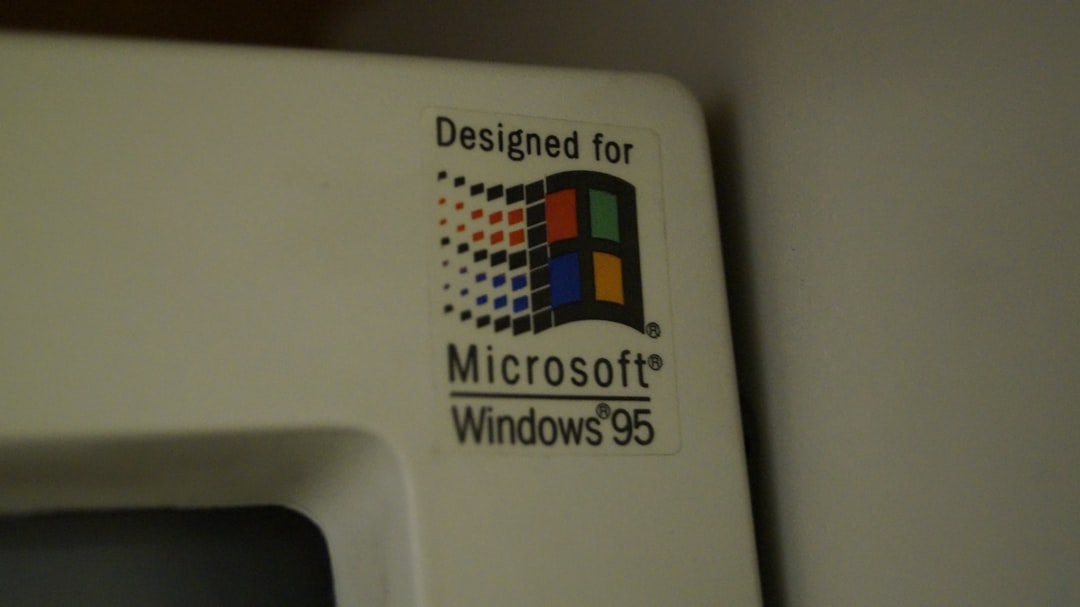














Leave a Reply