The tech giant Apple has once again captured the attention of its loyal user base and the broader tech community with the release of MacOS Sequoia. This iteration of the MacOS comes packed with features that promise to revolutionize the way users interact with their devices. Let’s delve into the most notable additions and improvements that MacOS Sequoia brings to the table.
Firstly, significant efforts have been directed towards enhancing user productivity. The introduction of a new Focus Mode allows users to customize their workspace for various tasks, minimizing distractions by filtering notifications and rearranging application groups according to the user’s needs. For instance, during work hours, a user can opt to receive notifications only from work-related apps and contacts while silencing everything else. Combined with the upgraded Virtual Desktop feature, which now includes more intuitive gesture controls and smoother transitions, users can manage multiple projects and workflows with unmatched efficiency.
Security, a critical aspect of any modern operating system, sees a robust upgrade in Sequoia. Apple has integrated advanced machine learning algorithms into the security infrastructure, enabling the OS to detect and respond to threats in real-time with greater accuracy. This means that anomalies in behavior that could suggest malware activity are flagged and addressed faster than ever before. Furthermore, there is a renewed emphasis on data privacy, with applications now required to obtain explicit user consent before accessing sensitive information like photos, documents, and location data.
The user interface has also undergone a gentle but notable refinement. Borrowing elements from the design language of iOS, MacOS Sequoia offers a more cohesive aesthetic with consistently applied visual themes across both Apple platforms. Every icon, every panel has been designed to be not only visually appealing but also to enhance usability. For instance, the new system typography increases legibility, crucial for users who spend prolonged periods in front of the screen.
Another remarkable feature is the expansion of Apple’s ecosystem capabilities through Continuity enhancements. Users can now move seamlessly between their Apple devices, thanks to improvements in Handoff and AirDrop functionalities. This cohesion is incredibly beneficial; a user can start an email on their Mac, continue on their iPhone while commuting, and finish it on their iPad upon returning home, without losing a single detail. The smooth interoperability underscores Apple’s commitment to fostering an integrated digital environment.
One of the standout additions is the significantly improved native apps like Safari, Mail, and Photos. Safari, in particular, boasts a performance boost, offering faster page loads and better energy efficiency, which prolongs battery life on MacBooks significantly. The Mail app now includes smart sorting options and advanced search capabilities, helping users manage their inboxes more effectively. The Photos app utilizes deep learning to automatically organize pictures and videos into collections based on events, locations, and persons, making it easier for users to find and relive their memories.
For developers, MacOS Sequoia opens up new horizons with enhanced APIs and development tools. Apple’s push for augmented reality (AR) interfaces can be seen with the introduction of developer kits that simplify the creation of AR experiences, encouraging more content tailored to this futuristic interaction style.
In summary, MacOS Sequoia not only maintains the hallmark stability and reliability Apple users have come to expect but pushes boundaries in user interaction, productivity enhancements, and security measures. As Mac users around the globe start to adopt Sequoia, it’s clear that this update will sustain Apple’s reputation as a pioneer in personal computing.
Open Source & Software
MacOS Sequoia





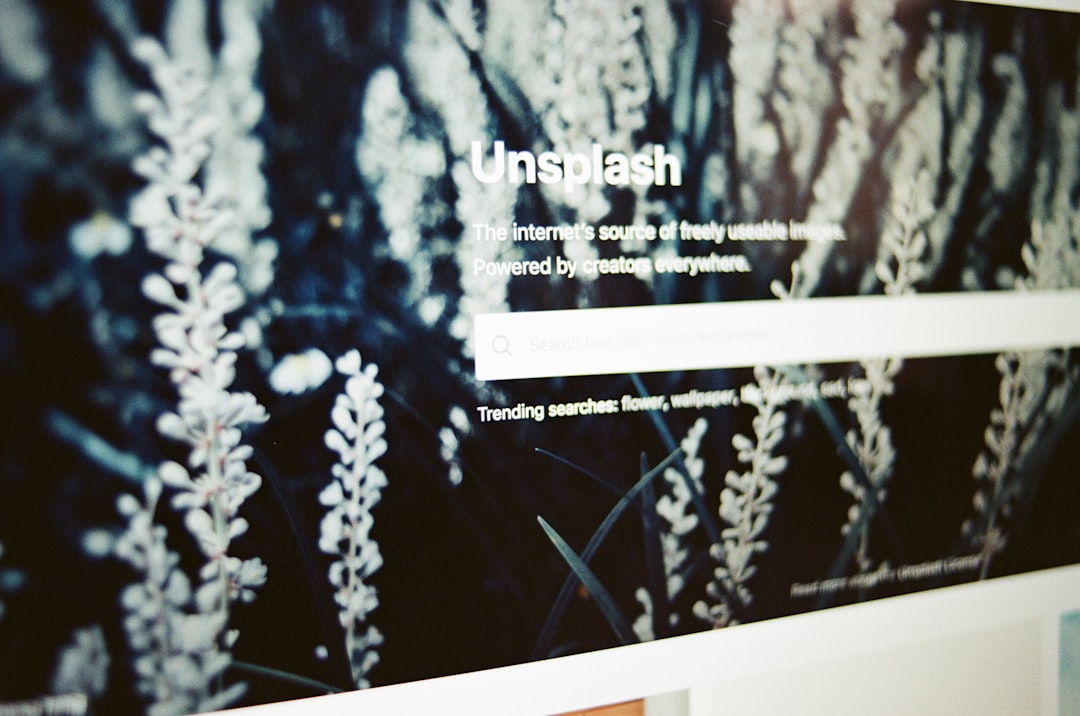
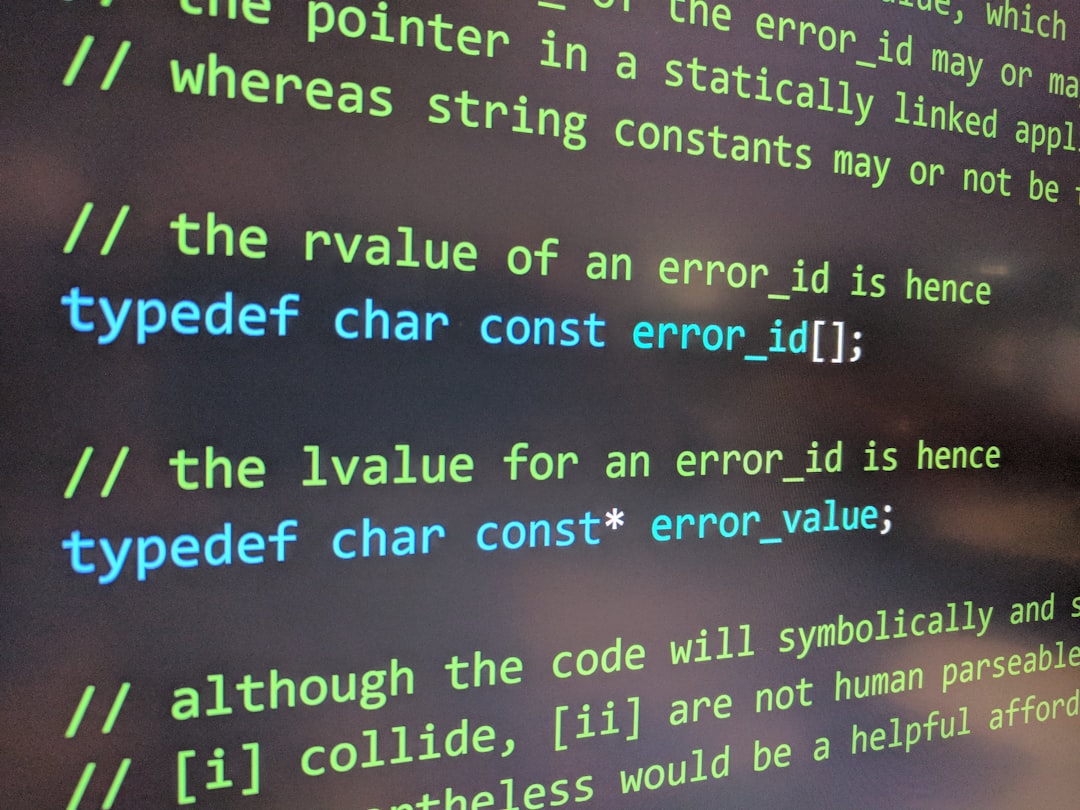

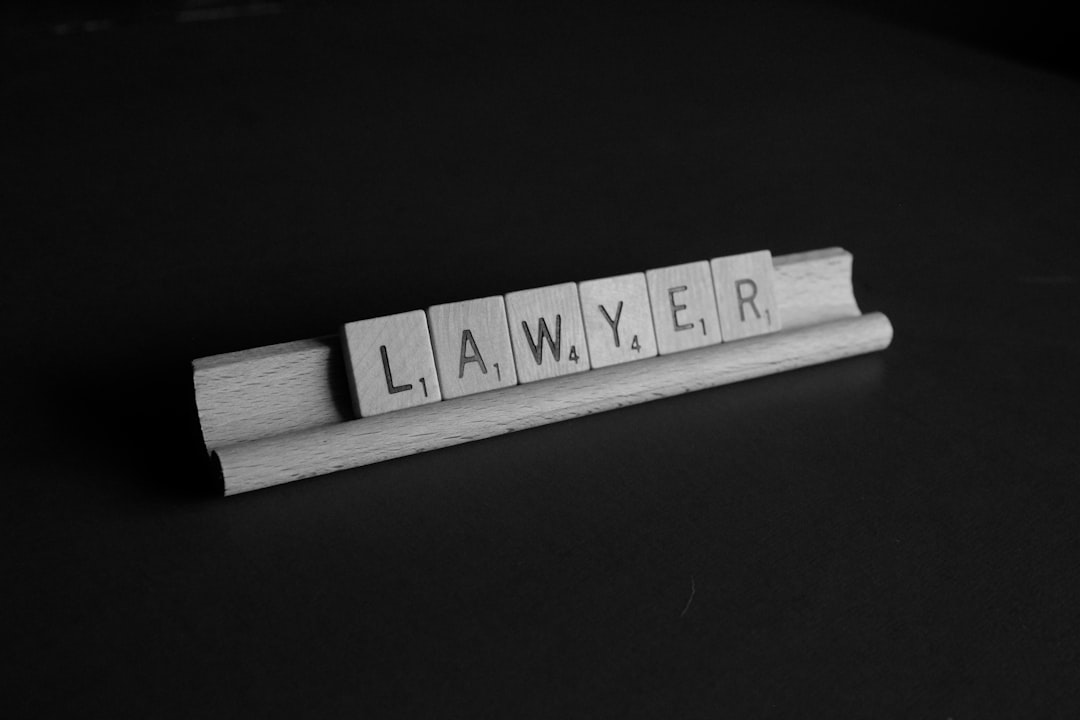







Leave a Reply