Apple’s recent unveiling of iOS 26 has caught the attention of tech enthusiasts and casual users alike. While many focus on the headline features introduced with each major update, the real magic often lies in the subtler features that enhance daily usability and efficiency. These hidden gems in iOS 26 exemplify Apple’s attention to detail in refining their operating system.
Among the understated improvements is the enhanced messaging experience. Users will appreciate the streamlined interface for message threads and the newly introduced “quick reply” panel. This feature allows responses directly from notifications without opening the main messaging app. It saves time and reduces the steps needed for continuous communication. Additionally, the update introduces enhanced filtering options that categorize messages more efficiently, ensuring that important messages are never lost amidst less critical ones.
Privacy Enhancements Just Below the Surface
iOS 26 comes with subtle but significant privacy upgrades. Apple continues to push the boundaries of user privacy with features like improved app permission prompts, giving you more control over what apps can access when. Location services settings are now more comprehensively organized, so you’re aware of which apps are tracking your location and how frequently. This greater transparency helps users manage their privacy without overwhelming them with options.
New Shortcuts and Automation
Automation in iOS 26 sees substantial yet understated improvements. Users can now create more complex shortcuts with less effort, thanks to expanded app integration within the Shortcuts app. This means that users can automate daily routines and tasks with increased precision. Whether it involves adjusting smart home devices or streamlining workflows, the undiscovered potential within these shortcuts is vast.
Advancements in Accessibility
Apple’s commitment to inclusivity is evident in their ongoing enhancements to iOS’s accessibility features. In iOS 26, these features include voice control features and the improved VoiceOver function that provides better screen reading capabilities for visually impaired users. Users can now customize displays with accessibility-specific themes, enhancing readability for all users.
Refinements in App Functionality
The Files app has undergone several refinements. The introduction of advanced search capabilities within Files means users can now locate documents swiftly through rich search filters. Additionally, the Calendar app has enhanced its data handling, synching more efficiently with third-party apps, ensuring users maintain seamless scheduling, whether for work or personal engagements.
Performance Boosts and Energy Efficiency
Another noteworthy feature of iOS 26 is its improved resource management. Apple has focused on optimizing the OS’s performance, especially concerning battery usage. Devices running iOS 26 are reported to show notable improvements in efficiency. This ensures prolonged usage during the day, reducing the need for frequent charging. The operating system manages background processes more intelligently, ensuring they don’t consume unnecessary battery power.
Apple Continues to Lead with Subtlety
iOS 26 marks yet another step forward for Apple, not just through large-scale changes but through a multitude of small yet impactful tweaks that give users a better, more intuitive experience. These hidden features ensure the operating system remains not only powerful but also approachable, allowing users to personalize their personal tech enclave seamlessly.
In summary, while not all features in iOS 26 will make headlines, it’s evident that Apple’s commitment to improving their user’s experience is relentless. Sometimes, the smallest enhancements make the biggest impact, making day-to-day interactions with your device more enjoyable.
IT Trend
A big list of the small and hidden features in iOS 26






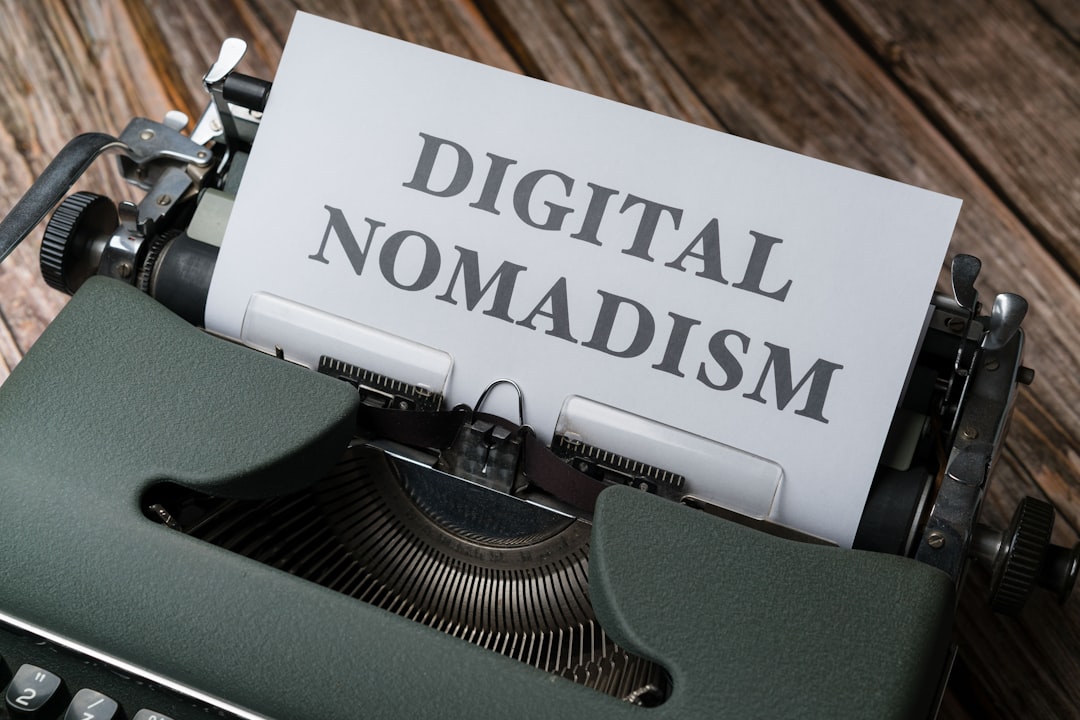

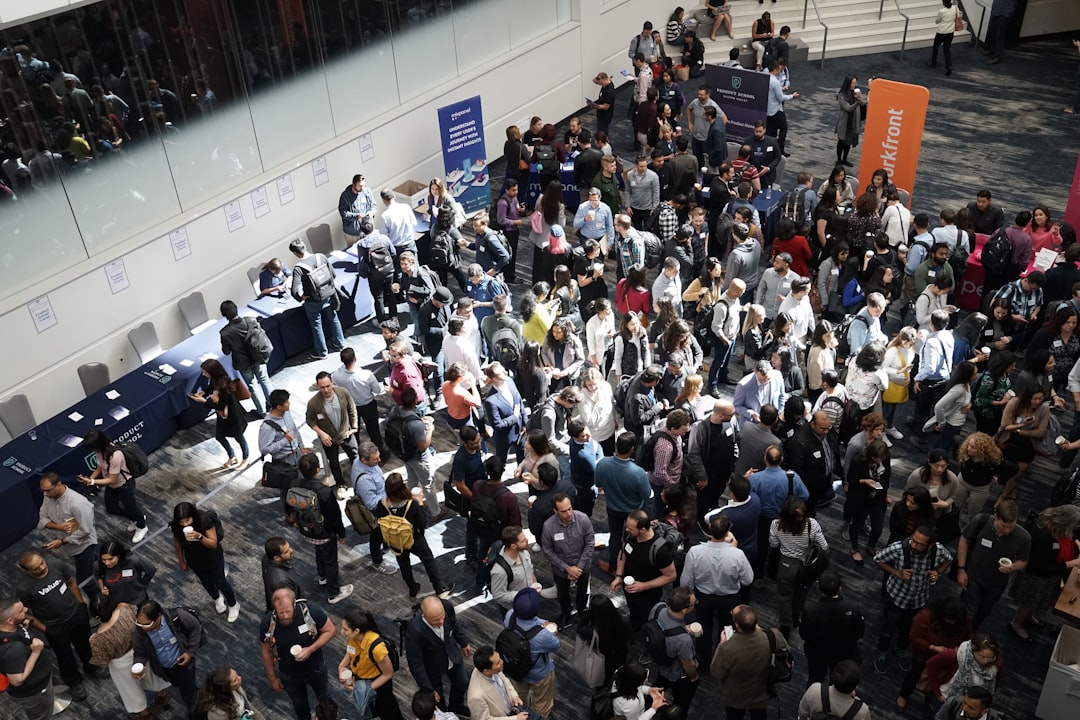





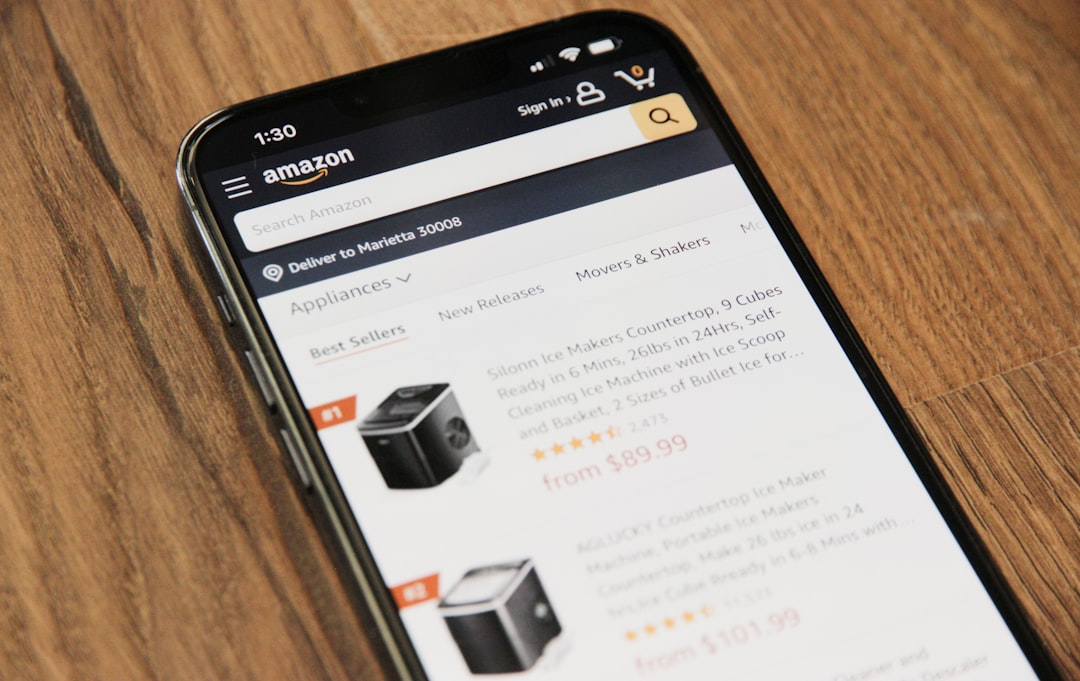

Leave a Reply