**Unlocking the Potential of Windows 11 Pro**
Windows 11 Pro, Microsoft’s latest operating system, brings a plethora of features designed to enhance user experience, from productivity to entertainment. If you’re looking to make the most of this cutting-edge OS, this guide will help you navigate through its essential functions and innovative features.
Firstly, once installed, Windows 11 Pro immediately showcases its modern and streamlined aesthetic. The redesigned taskbar is subtle yet powerful, offering a centralized and cleaner look. Integration with Microsoft Teams is seamless, facilitating collaboration and communication directly from your desktop. Users can expect improved virtual desktop support, making it easier to manage multiple projects simultaneously with individualized desktop environments.
Security is a hallmark of Windows 11 Pro. The operating system comes with advanced protection protocols, including built-in hardware security, renowned for its capability to guard against cyber threats. TPM 2.0 (Trusted Platform Module) is mandatory for Windows 11, ensuring more secure encryption and safer online transactions. Furthermore, Windows Hello offers biometric security options, making your device both more secure and easier to access.
Under the hood, Windows 11 Pro includes a host of management tools beneficial for businesses. Features like Group Policy, Windows Update for Business, and support for Windows Information Protection (WIP) cater to organizations needing to enforce policies, delay updates for testing, and protect corporate data across devices.
To further reinforce security in collaborative work environments, Windows 11 Pro supports dynamic provisioning and Microsoft Endpoint Manager, facilitating a safer, more manageable deployment of the OS on multiple devices.
For system administrators, the use of Azure Active Directory facilitates cloud-based access and management, vastly simplifying user access management, while the improved Microsoft Defender Antivirus offers an additional layer of protection.
Aside from security, Windows 11 Pro is a productivity powerhouse. Snap Layouts is a long-awaited feature that enhances multitasking by allowing users to easily organize multiple windows on the desktop. This, coupled with Snap Groups, retains your window placements upon reconnecting an external display, enabling a more efficient workflow.
The Teams integration and Widgets panel are geared towards keeping you connected and informed. Widgets present a clean, customizable feed for quick access to your calendar, to-do list, news, and weather updates, directly from your desktop.
Windows 11 Pro also pushes forward with support for DirectStorage technology, significantly enhancing gaming performance by enabling faster load times and more detailed virtual environments for gamers on supported hardware. With Auto HDR support, users can enjoy a richer visual experience that makes every gameplay vivid and immersive.
The Microsoft Store in Windows 11 Pro has undergone significant improvements, hosting a broader range of apps and even supporting Android applications using the Amazon Appstore. This opens up new opportunities for productivity and entertainment applications, enhancing the versatility of the operating system.
In conclusion, Windows 11 Pro stands as a beacon of modern technology, seamlessly blending advanced security, management tools, and productivity features into a single robust platform. Whether for personal use or business, the multitude of features aims to cater to everyone’s needs, ensuring an unparalleled user experience.
Open Source & Software
Get Windows 11 Pro

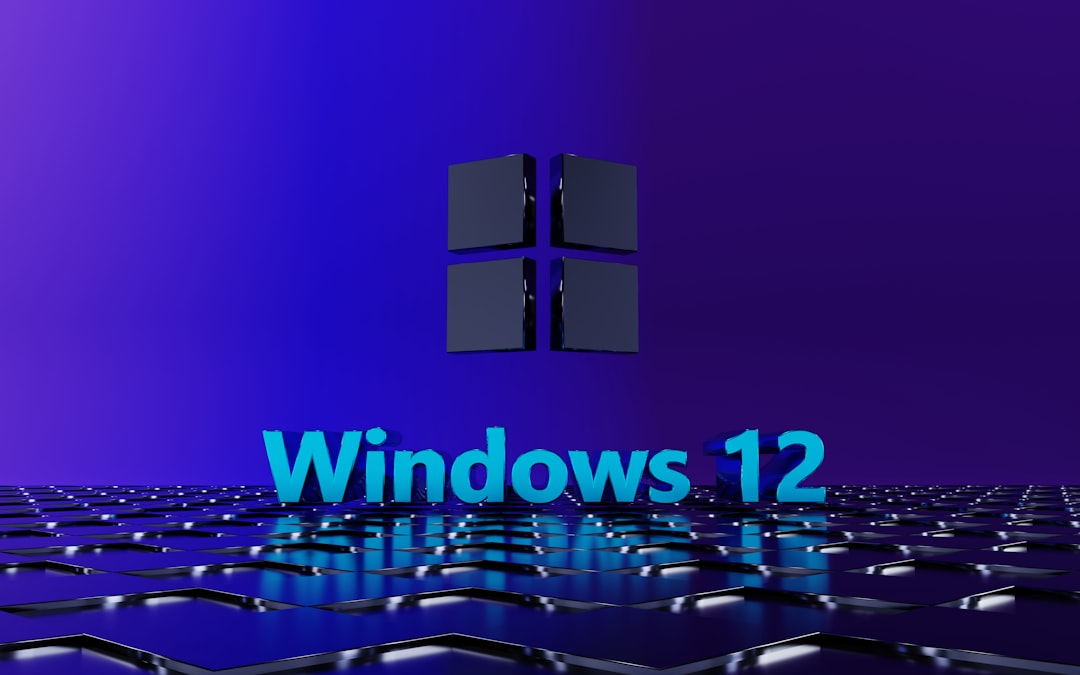









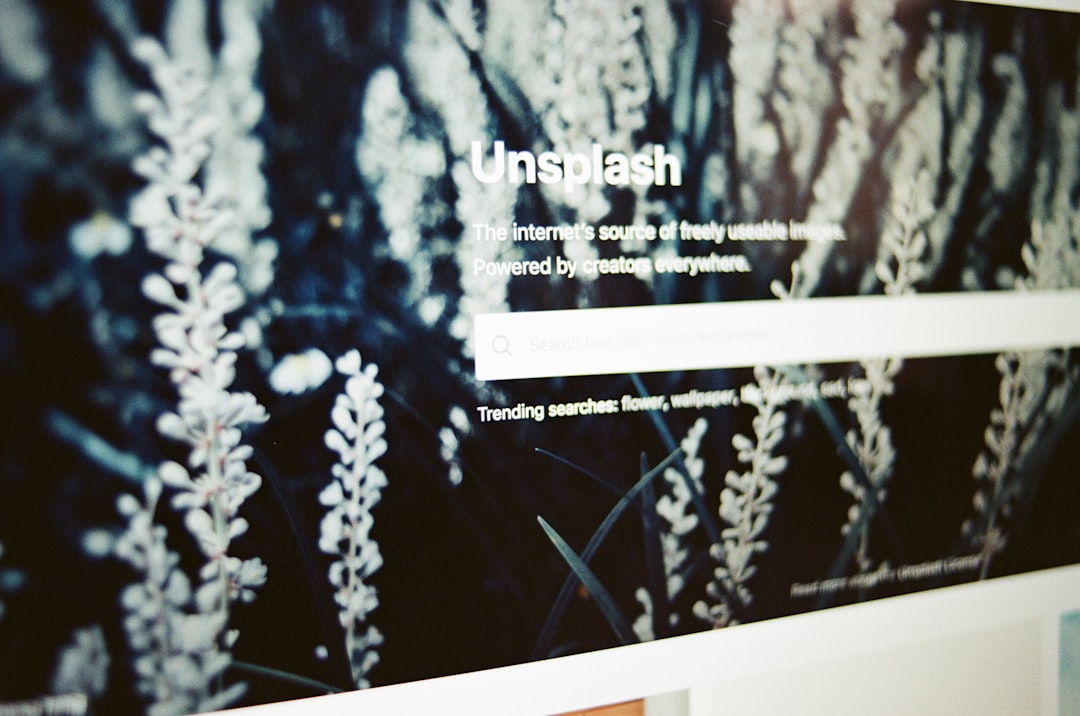
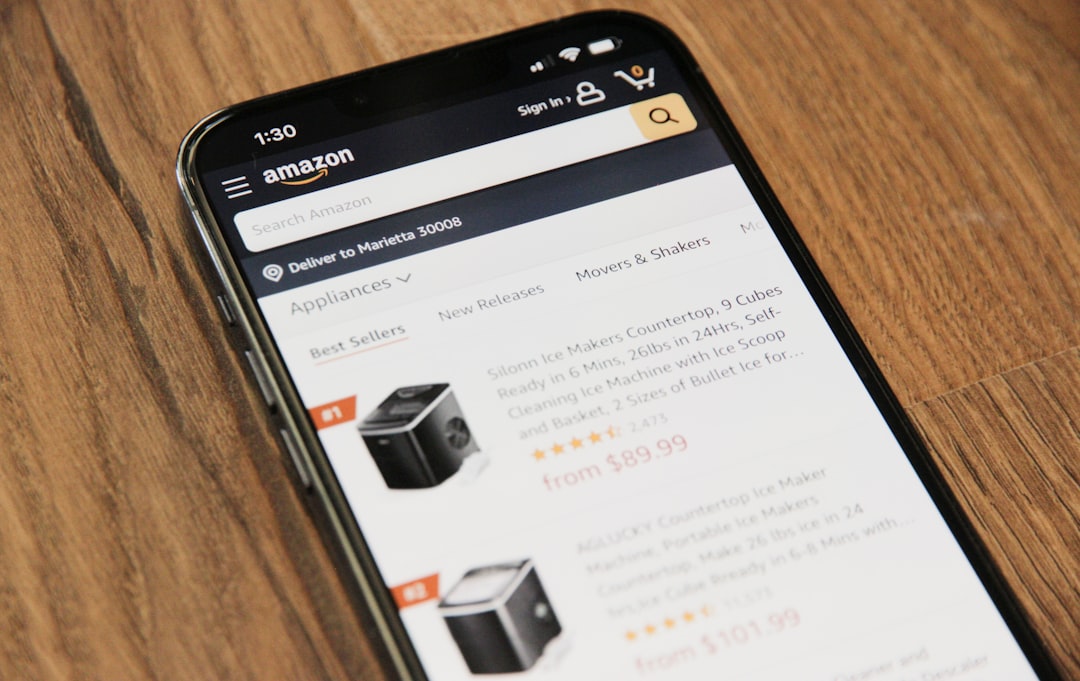


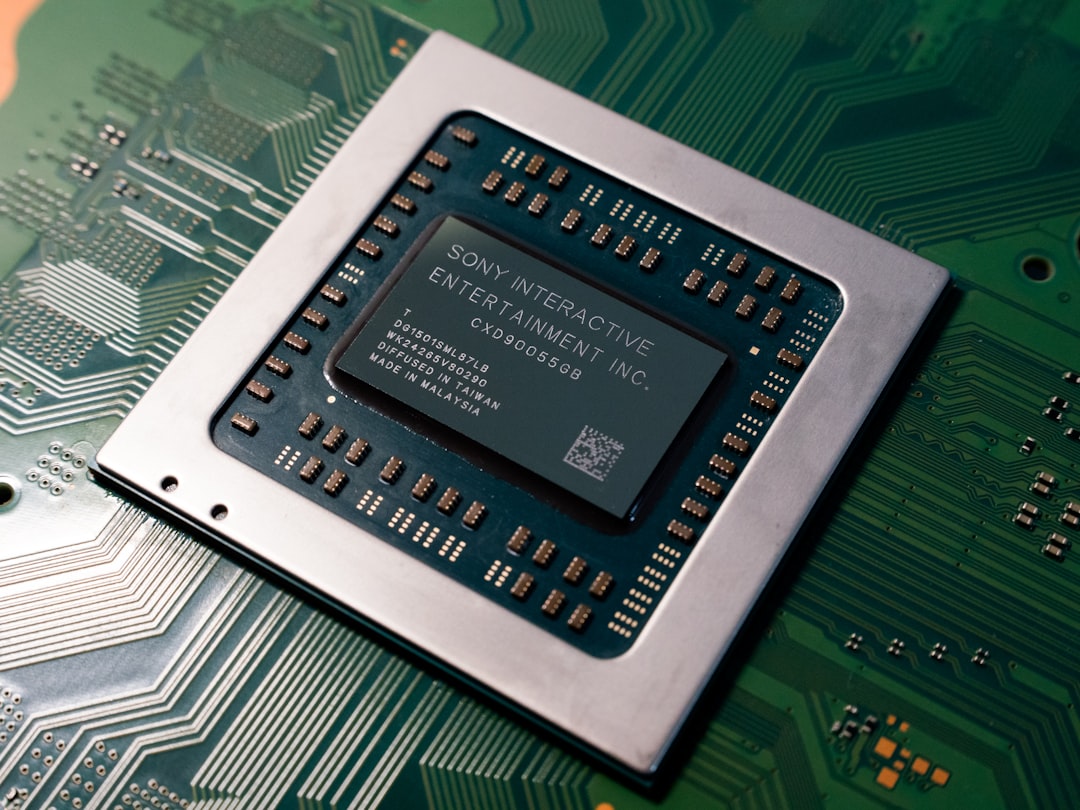
Leave a Reply